|
|
 发表于 2016-2-4 19:03
|
显示全部楼层
发表于 2016-2-4 19:03
|
显示全部楼层
来自: 中国江苏扬州
先查看下面的图,确保server的机器上,第一幅图中三项服务能探测到(一般这个问题不大),其次第二幅图中,project sever能探测到,如果不能
Important: If a project server is serving out project definitions files stored on a shared network disk, it must be configured to run as a specified user to make these projects visible to clients on other machines. Otherwise, if it's configured to run as Launching user or Interactive user, Window's security system will only give the project server access to the disks on the local machine. If a project server is serving out projects in Oracle, it must be configured to run as Launching user or Interactive user
Whenever a server is chosen to run as a distinguished user, that user must be granted the `Logon as a batch job' right via User Manager. This must be granted on the machine where the server runs. The reason for this is that before launching the server process, the Service Control Manager (SCM) calls the LogonUser API using a batch-type login, and this will only work if the user being logged in is granted this right. This failure is one of the causes of the 'Server Execution Failed' error message.
If client and server machines are not members of any domain (i.e. no domain controller is being used), it is necessary to have all user accounts used by clients created both on the client machines and the server machine(s) with identical rights and passwords.
If client and server machines are belonging to different domains, a domain trust relationship must be established between the domains. For details on how to setup a domain trust, please refer to the Microsoft Windows documentation. |
-
图一
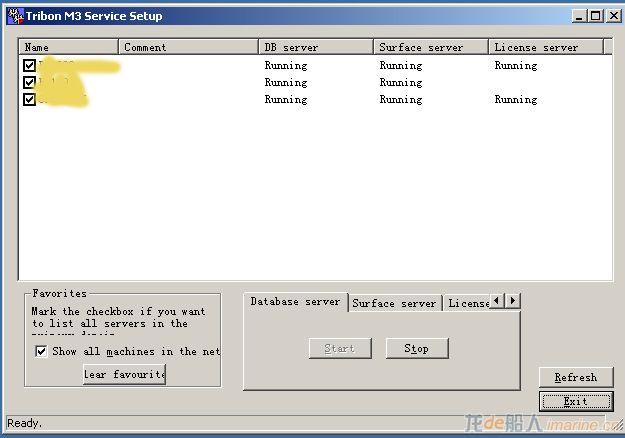
-
图二
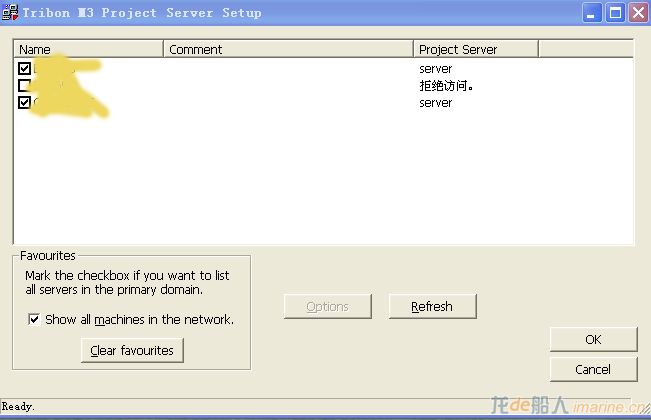
|